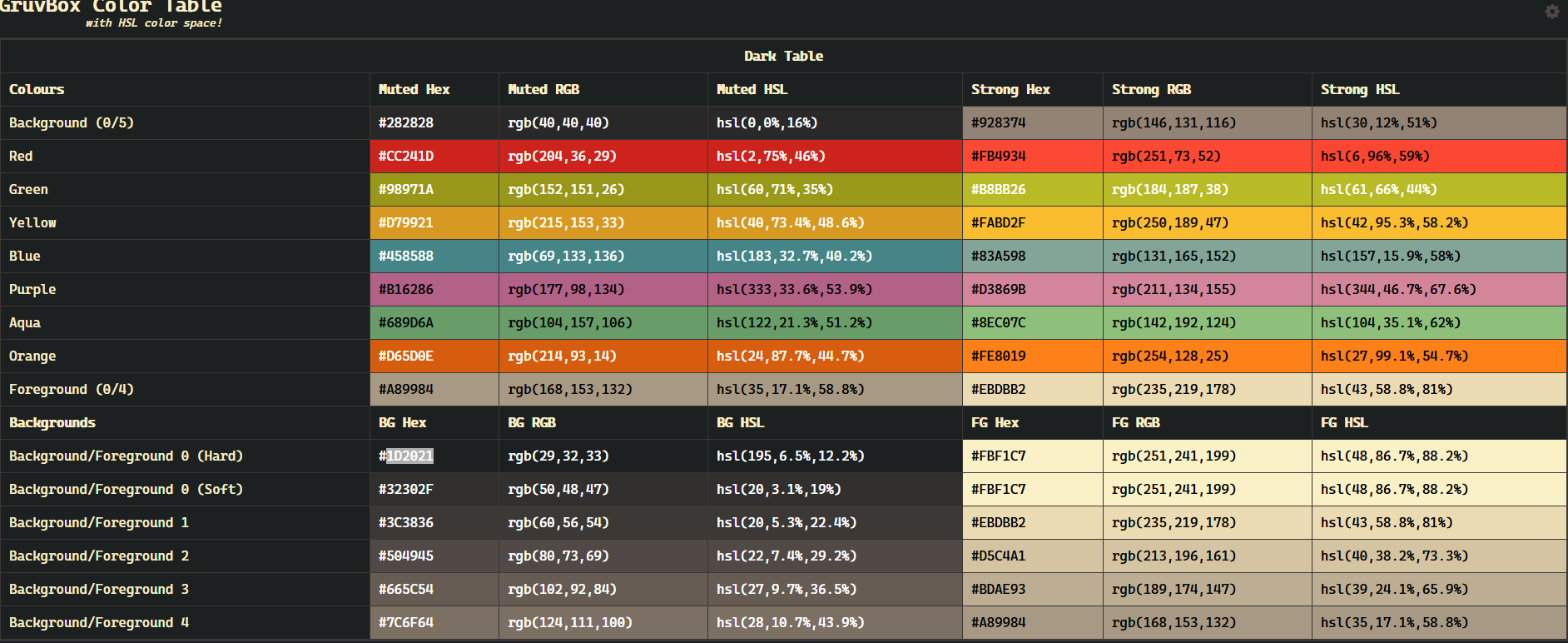Phan's Digital Fishbowl
Now in
NotionHugoObsidian!
I have massive brainlag, hence the need for this jumbled arrangement of files, which is essentially my Obsidian local files. The setup mimics CyanVoxel's own Obsidian designs, but I've gruvboxed the heck out of it - as is my usual MO for OSS development
Theme
I've customized the Obsidian interface (notebook/daily notes) with a Gruvbox color CSS theme. You probably can't see them on this blog, but most of my daily notes are in gruvbox format
Why Gruvbox?
- Reduced Eye Strain: The theme's warm palette reduces glare and eye strain, especially during night-time writing sessions.
- Improved Focus: The muted colors help in minimizing distractions, allowing for better focus on the content.
- I'm permanently locked in 2017: Ricing scene at the time was flooded with gruvbox memes, so I'm fully embracing it... 7 years later
PARA System
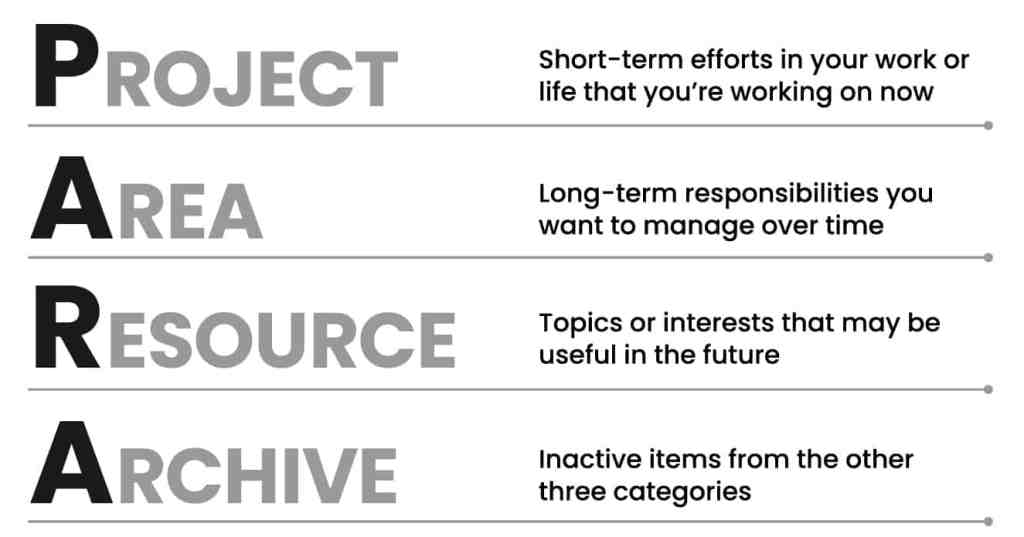
PARA - What is a Project
PARA - What is an Area
PARA - What are Resources
PARA - What are Archives
Plugins
List of plugins include:
Digital Garden
- Description: A repo-to-vercel pipeline that has become incredibly convenient for the normie blogger in 2024
- Use case: I'm using this to push my notes as blog posts
Obsidian Excalidraw Plugin
- Description: Adds support for creating and editing Excalidraw drawings directly in Obsidian.
- Use Case: I use this for visual brainstorming, flowcharts, and quick sketches to complement my notes.
Obsidian Hacker News Plugin
- Description: Integrates Hacker News directly into Obsidian, allowing for browsing HN posts.
- Use Case: Great for staying updated with tech and science news without leaving my note-taking environment.
Obsidian Icon Folder
- Description: Enables custom folder icons in Obsidian's file explorer for better visual organization.
- Use Case: I categorize my notes by topics and projects, and custom icons help me navigate my vault more efficiently.
Obsidian Tasks Plugin
- Description: Adds task management capabilities to Obsidian.
- Use Case: I track my to-dos, deadlines, and project tasks directly within my daily notes.
Settings Search
- Description: Adds a search bar to Obsidian's settings pane, making it easier to find and adjust settings quickly.
- Use Case: Useful for quickly tweaking settings or finding specific plugin options without navigating through menus.
Templater for Obsidian
- Description: A template creation plugin that enhances note creation with dynamic content.
- Use Case: I use templates to standardize the layout of my daily notes, including changing background colors based on the template, centering, etc...
Iconize
- Description: Putting icons in the folder name without making it hard for other programs to parse
- Use Case: I use this for my folder names to make them stand out. Not necessary
Templates
You should watch the video I link above. Remember to toggle the setting to Trigger Templater on file creation (it should be toggled on if you use the files here)
tl;dr
You're free to use this anywhere you want